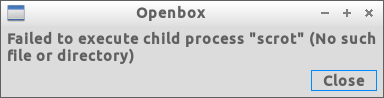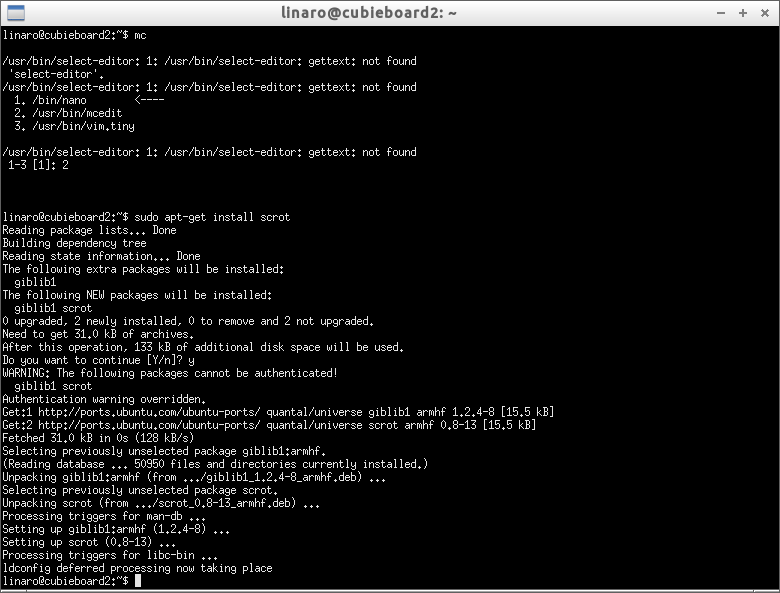When I installed Lubuntu on my new Cubieboard2, the print screen was not working.
When I hit the “Print Screen” button I got this message:
I’ve fixed it by installing the scrot application:
sudo apt-get install scrot
If you hit “Print Screen” or “Alt+Print Screen” you will see a new file *_scrot.png in you home directory.
Related Posts
Cubieboard2 – Lubuntu – Xterm Copy/Paste
As you can find out the normal copy paste is not working in Lubuntu Xterm.This blog: http://www.davidsimmons.com/soft/xtermhacks/ looks to me too complicated. I just have to get used to my mid mouse button that will copy+paste the[…]
Continue reading ...
Lubuntu ssh: Read from socket failed – solved
SSH to my fresh lubuntu on cubieboard2 was not working. I tried it also from the lubuntu itself with the error: $ ssh localhostRead from socket failed: Connection reset by peer I went through many[…]
Continue reading ...
Enable UART on Cubieboard with Lubuntu
I wanted to connect my cubieboard with lubuntu to my arduino via serial communication. For that I had to enable a UART and connect pins to my arduino (only RX/TX is needed). I have arduino[…]
Continue reading ...