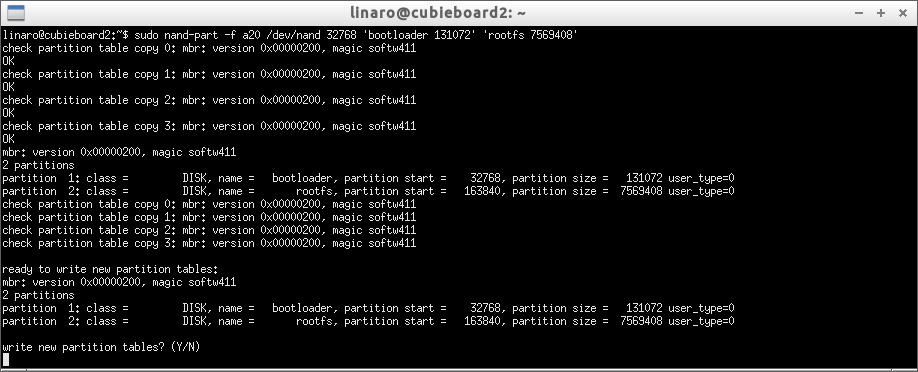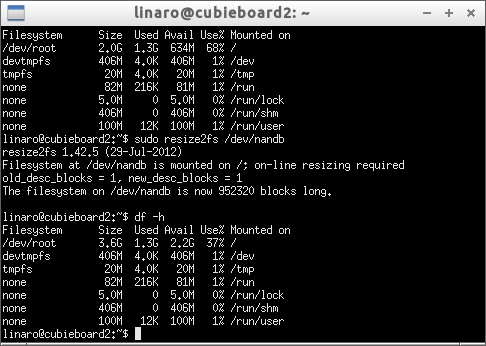When I install new Lubuntu NAND image to my new Cubieboard2 I had only 2GB of space out of 4GB available.
I followed this forum to expand the filesystem to 4GB.
sudo nand-part
In my case I used this nand-part command:
sudo nand-part -f a20 /dev/nand 32768 'bootloader 131072' 'rootfs 7569408'
the number in bootloader is the same as previous partition size.
The number in rootfs is the sum of previous partition size of partition 2 and partition 3 that we wanted to merge.
After the reboot, the df -h before and after the resize:
Note:
You can also try gparted (sudo apt-get install gparted) to allocate free space, but I think that gparted needs unmounted partition to work with it and we have our nand mounted so I haven’t even tried it. Leave a note if there is easier way to extend nand partition.