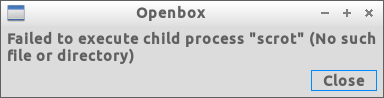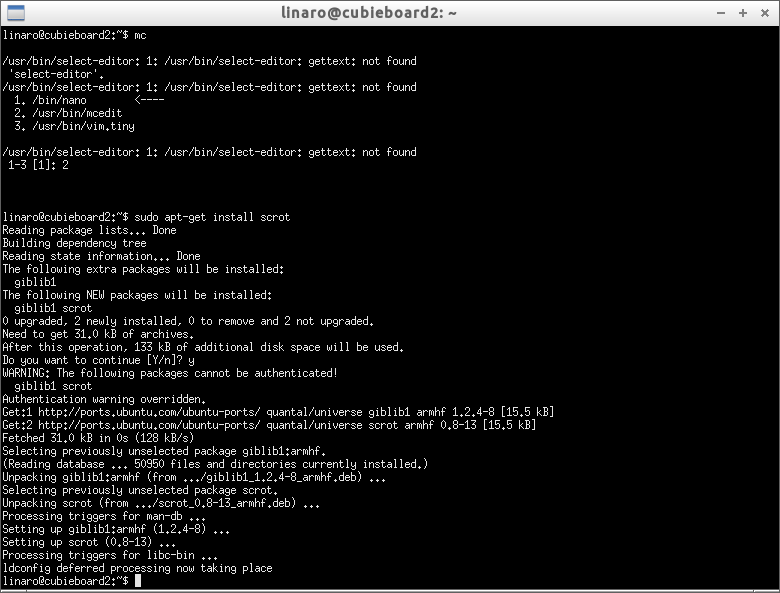When I installed Lubuntu on my new Cubieboard2, the print screen was not working.
When I hit the “Print Screen” button I got this message:
I’ve fixed it by installing the scrot application:
sudo apt-get install scrot
If you hit “Print Screen” or “Alt+Print Screen” you will see a new file *_scrot.png in you home directory.
Related Posts
Cubieboard2 – Lubundu – Extending NAND from 2GB to 4GB
When I install new Lubuntu NAND image to my new Cubieboard2 I had only 2GB of space out of 4GB available. I followed this forum to expand the filesystem to 4GB. sudo nand-part In my[…]
Continue reading ...
Upgrade Ubuntu 12.10 (Linaro 13.04) to Ubuntu 13.10 (Linaro 14.01) and later to Ubuntu 14.04 LTS
I wanted to keep my existing configuration and programs on my Cubieboard2 with Linaro Lubuntu, but at the same I wanted to upgrade the packages since the Lubuntu 12.10 is quite outdated. This post describes[…]
Continue reading ...
WiFi Access Point Bridge with Raspberry Pi 3 – ETH to WLAN
A Raspberry Pi WiFi Extender is a cheap and power efficient way of increasing the total range of your WiFi Network. In my case I needed to extend a WiFi coverage within the same LAN[…]
Continue reading ...