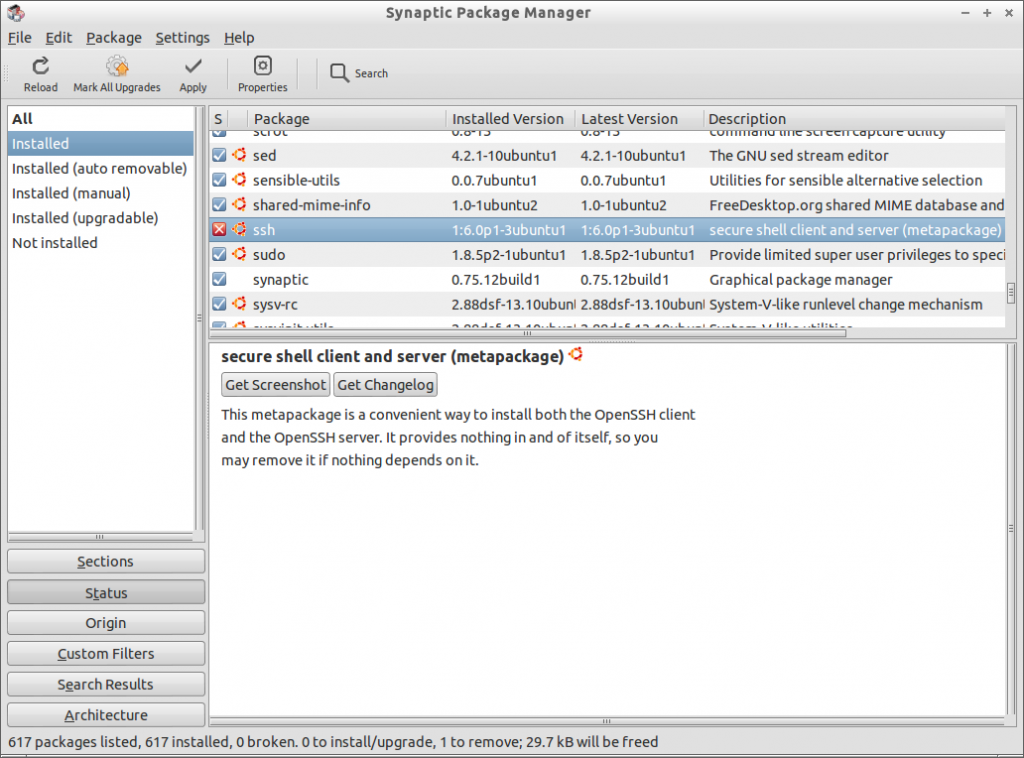SSH to my fresh lubuntu on cubieboard2 was not working. I tried it also from the lubuntu itself with the error:
$ ssh localhost
Read from socket failed: Connection reset by peer
I went through many google search results. But I could not find any appropriate solution. Finally did what I should as the first step. Uninstall and install the ssh.
This page helped me to try uninstall with complete removal (also the configuration files). It should work with the command
apt-get --purge remove <package>
I did it from Synaptic Package Manager by “Mark for Complete Removal” selection (or shift-delete). I applied the changes.
As you can see the ssh config files directory was removed as well. After the
sudo apt-get install ssh
the files were recreated.
SSH is finally working on my fresh lubuntu.