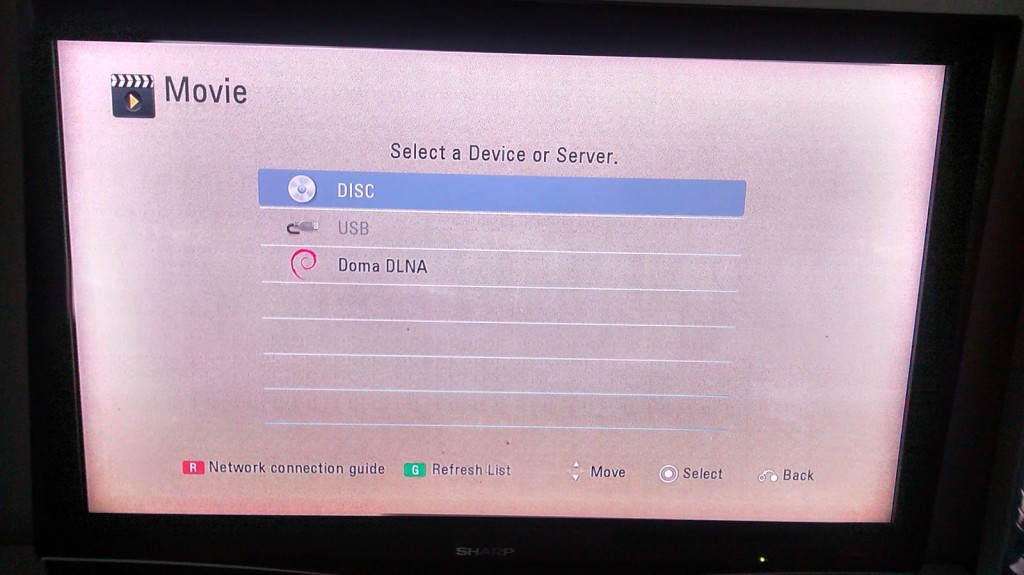I have installed Lubuntu on my new Cubieboard 2. I have also attached HDD to SATA so I have more space to store my media. This posts describes the steps needed to install and configure media server to share my media to other devices (media players). I spent some time to select the right one and chose minidlna tool (also known as ReadyMedia, lightweight DLNA/UPnP-AV server targeted at embedded systems).
According to Ubuntu documentation the MiniDNLA daemon serves media files (music, pictures, and video) to clients on a network. Example clients include applications such as totem and xbmc, and devices such as portable media players, smartphones, and televisions.
MiniDLNA is a simple, lightweight alternative to MediaTomb, but has fewer features. It does not have a web interface for administration and must be configured by editing a text file.
Minidlna Installation
Update: MiniDLNA is missing in standard repositories from Ubuntu 14.10. There is open bug to it and as of 2014-02-14 it is still missing in ARMHF packages!
Three installation of minidlna are covered here:
- Install minidlna for Ubuntu 12.10 (via standard apt-get)
- Install minidlna for Ubuntu 14.10 ARM (via debian repositories for ARMHF)
- Install minidlna for Ubuntu 14.10 64bit (via ubuntu repositories)
Try standard package installation first. You can check if the minidlna is present in repositories by:
sudo apt-cache search minidlna
Install minidlna for Ubuntu 12.10 (via standard apt-get)
sudo apt-get update sudo apt-get install minidlna
Install minidlna for Ubuntu 14.10 ARM (via debian repositories for ARMHF)
wget http://ftp.debian.org/debian/pool/main/m/minidlna/minidlna_1.0.24+dfsg-1_armhf.deb wget http://ftp.debian.org/debian/pool/main/liba/libav/libavutil51_0.8.17-1_armhf.deb wget http://ftp.debian.org/debian/pool/main/d/dirac/libdirac-encoder0_1.0.2-6_armhf.deb wget http://ftp.debian.org/debian/pool/main/libg/libgsm/libgsm1_1.0.13-4_armhf.deb wget http://ftp.debian.org/debian/pool/main/l/lame/libmp3lame0_3.99.5+repack1-3+deb7u1_armhf.deb wget http://ftp.debian.org/debian/pool/main/o/openjpeg/libopenjpeg2_1.3+dfsg-4.8_armhf.deb wget http://ftp.debian.org/debian/pool/main/o/orc/liborc-0.4-0_0.4.16-2_armhf.deb wget http://ftp.debian.org/debian/pool/main/s/schroedinger/libschroedinger-1.0-0_1.0.11-2_armhf.deb wget http://ftp.debian.org/debian/pool/main/s/speex/libspeex1_1.2~rc1-7_armhf.deb wget http://ftp.debian.org/debian/pool/main/libo/libogg/libogg0_1.3.0-4_armhf.deb wget http://ftp.debian.org/debian/pool/main/libt/libtheora/libtheora0_1.1.1+dfsg.1-3.1_armhf.deb wget http://ftp.debian.org/debian/pool/main/libv/libva/libva1_1.0.15-4_armhf.deb wget http://ftp.debian.org/debian/pool/main/libv/libvorbis/libvorbis0a_1.3.2-1.3_armhf.deb wget http://ftp.debian.org/debian/pool/main/libv/libvorbis/libvorbisenc2_1.3.2-1.3_armhf.deb wget http://ftp.debian.org/debian/pool/main/libv/libvpx/libvpx1_1.1.0-1_armhf.deb wget http://ftp.debian.org/debian/pool/main/x/x264/libx264-123_0.123.2189+git35cf912-1_armhf.deb wget http://ftp.debian.org/debian/pool/main/x/xvidcore/libxvidcore4_1.3.2-9_armhf.deb wget http://ftp.debian.org/debian/pool/main/liba/libav/libavcodec53_0.8.17-1_armhf.deb wget http://ftp.debian.org/debian/pool/main/liba/libav/libavformat53_0.8.17-1_armhf.deb wget http://ftp.debian.org/debian/pool/main/f/flac/libflac8_1.2.1-6+deb7u1_armhf.deb sudo dpkg -i libavutil51_0.8.17-1_armhf.deb sudo dpkg -i libdirac-encoder0_1.0.2-6_armhf.deb sudo dpkg -i libgsm1_1.0.13-4_armhf.deb sudo dpkg -i libmp3lame0_3.99.5+repack1-3+deb7u1_armhf.deb sudo dpkg -i libopenjpeg2_1.3+dfsg-4.8_armhf.deb sudo dpkg -i liborc-0.4-0_0.4.16-2_armhf.deb sudo dpkg -i libschroedinger-1.0-0_1.0.11-2_armhf.deb sudo dpkg -i libspeex1_1.2~rc1-7_armhf.deb sudo dpkg -i libogg0_1.3.0-4_armhf.deb sudo dpkg -i libtheora0_1.1.1+dfsg.1-3.1_armhf.deb sudo dpkg -i libva1_1.0.15-4_armhf.deb sudo dpkg -i libvorbis0a_1.3.2-1.3_armhf.deb sudo dpkg -i libvorbisenc2_1.3.2-1.3_armhf.deb sudo dpkg -i libvpx1_1.1.0-1_armhf.deb sudo dpkg -i libx264-123_0.123.2189+git35cf912-1_armhf.deb sudo dpkg -i libxvidcore4_1.3.2-9_armhf.deb sudo dpkg -i libavcodec53_0.8.17-1_armhf.deb sudo dpkg -i libavformat53_0.8.17-1_armhf.deb sudo dpkg -i libflac8_1.2.1-6+deb7u1_armhf.deb sudo dpkg -i minidlna_1.0.24+dfsg-1_armhf.deb
If during the installation you will be noticed with message e.g. Package libvpx1:armhf is not installed. then search the package in debian packages for armhf and donwload and install them one by one (the order is important).
Install minidlna for Ubuntu 14.10 64bit (via ubuntu repositories)
This is based on ubuntu forum help.
wget http://dk.archive.ubuntu.com/ubuntu/pool/universe/m/minidlna/minidlna_1.0.21+dfsg-1ubuntu1_amd64.deb wget http://security.ubuntu.com/ubuntu/pool/main/liba/libav/libavformat53_0.8.10-0ubuntu0.12.04.1_amd64.deb wget http://security.ubuntu.com/ubuntu/pool/main/liba/libav/libavcodec53_0.8.10-0ubuntu0.12.04.1_amd64.deb wget http://security.ubuntu.com/ubuntu/pool/main/liba/libav/libavutil51_0.8.10-0ubuntu0.12.04.1_amd64.deb dpkg -i libavutil51_0.8.10-0ubuntu0.12.04.1_amd64.deb dpkg -i libavcodec53_0.8.10-0ubuntu0.12.04.1_amd64.deb dpkg -i libavformat53_0.8.10-0ubuntu0.12.04.1_amd64.deb dpkg -i minidlna_1.0.21+dfsg-1ubuntu1_amd64.deb
Minidlna Configuration
Finally, I have minidlna version 1.0.24:
minidlna -V Version 1.0.24
My media are stored in a folder /media/disk/Movies/ (guide to attached HDD to SATA) with the following access rights:
ll /media/disk/ | grep Movies drwxr-xr-x 3 linaro root 4096 May 25 21:35 Movies/
sudo mcedit /etc/minidlna.conf
The how-to configure minidlna is directly commented in the configuration file. The most important part for locating the media:
# If you want to restrict a media_dir to a specific content type, you can # prepend the directory name with a letter representing the type (A, P or V), # followed by a comma, as so: # * "A" for audio (eg. media_dir=A,/var/lib/minidlna/music) # * "P" for pictures (eg. media_dir=P,/var/lib/minidlna/pictures) # * "V" for video (eg. media_dir=V,/var/lib/minidlna/videos) # # WARNING: After changing this option, you need to rebuild the database. Either # run minidlna with the '-R' option, or delete the 'files.db' file # from the db_dir directory (see below). # On Debian, you can run, as root, 'service minidlna force-reload' instead.
The list of all my not commented lines that worked for me:
media_dir=V,/media/disk/Movies db_dir=/var/lib/minidlna # Needs to be un-commented log_dir=/var/log # Needs to be un-commented port=8200 # http port to check minidlna status friendly_name=Doma DLNA serial=12345678 model_number=1 inotify=yes # 'no' for less resources, restart required for new media album_art_names=Cover.jpg/cover.jpg/AlbumArtSmall.jpg/albumartsmall.jpg/AlbumArt.jpg/albumart.jpg/Album.jpg/album.jpg/Folder.jpg/folder.jpg/Thumb.jpg/thumb.jpg strict_dlna=no enable_tivo=no notify_interval=895
sudo service minidlna status sudo service minidlna force-reload
Look at log to see if dlna restarted. It scanned our media folder that we configured in 32 seconds.
cat /var/log/minidlna.log [2014/06/01 17:18:33] minidlna.c:155: warn: received signal 15, good-bye [2014/06/01 17:18:34] minidlna.c:898: warn: Starting MiniDLNA version 1.0.24 [SQLite 3.7.13]. [2014/06/01 17:18:34] minidlna.c:926: warn: Creating new database... [2014/06/01 17:18:34] minidlna.c:1006: warn: HTTP listening on port 8200 [2014/06/01 17:18:34] scanner.c:727: warn: Scanning /media/disk/Movies [2014/06/01 17:19:06] scanner.c:798: warn: Scanning /media/disk/Movies finished (219 files)! [2014/06/01 17:19:06] playlist.c:125: warn: Parsing playlists...
Since we also opened http connection, you can check the status of minidlna scanned files by going to its IP address and port 8200:
Now I will try my LG home theater that is DLNA client certified and I’m able to select my new media server as I’ve configured – Doma DLNA. Minidlna in Ubuntu uses Debian logo:
My home media player shows my DLNA server logo so it looks that everything works
In android devices I use BubbleUPnP application to play my media:
We are done. 😉
Other notes
To run minidlna from terminal and have the PID stored in minidlna.pid file with media scan refresh (not needed it you sudo service minidlna force-reload):
sudo minidlna -P /home/$USER/minidlna.pid -R
Another guide for the same topic on Ubuntu server.
Firewall Rules
If using a firewall the the ssdp (1900/udp) and trivnet1 (8200/tcp) ports will need to be opened. For example this can be done with arno’s iptables firewall by editing firewall.conf to:
OPEN_TCP="8200" OPEN_UDP="1900"