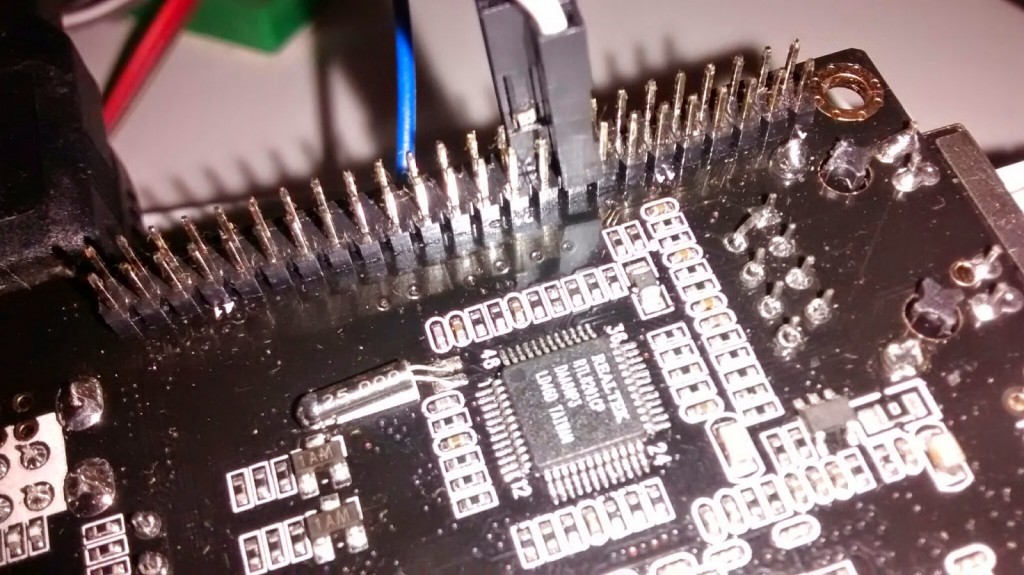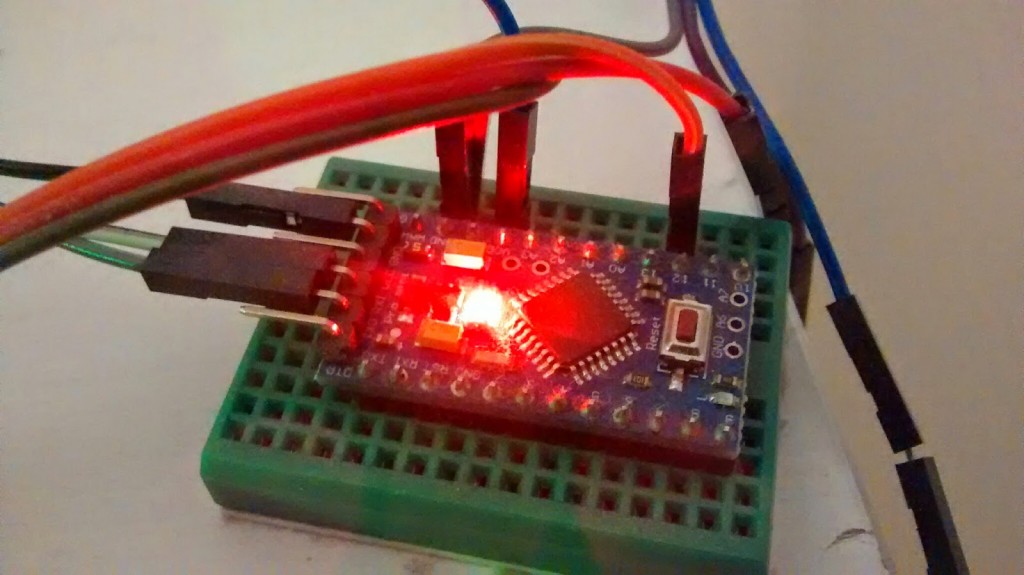I wanted to connect my cubieboard with lubuntu to my arduino via serial communication. For that I had to enable a UART and connect pins to my arduino (only RX/TX is needed). I have arduino mini 3.3V on which I have attached some sensors (outside temperature).
By this command you can check if the port is enabled:
stty -F /dev/ttyS0 -a
In fresh installation of lubuntu the ttyS0 is configured and used by kernel and ttyS1 is not enabled. You will get this message for ttyS1:
stty: /dev/ttyS1: Input/output error
I followed the how-to by cubieboard.
sudo mount /dev/nanda /mnt cd /mnt sudo bin2fex script.bin script.fex sudo vi script.fex
I changed only 1 uart – I selected the one that is using only 2 pins uart_para4:
[uart_para4] uart_used = 1 uart_port = 4 uart_type = 2 uart_tx = port:PG10<4><1><default><default> uart_rx = port:PG11<4><1><default><default>
save and convert fex file back to bin file:
sudo fex2bin script.fex script.bin
restart to have new UART visible in lubuntu:
sudo reboot
You can find the pin definition on cubie site.
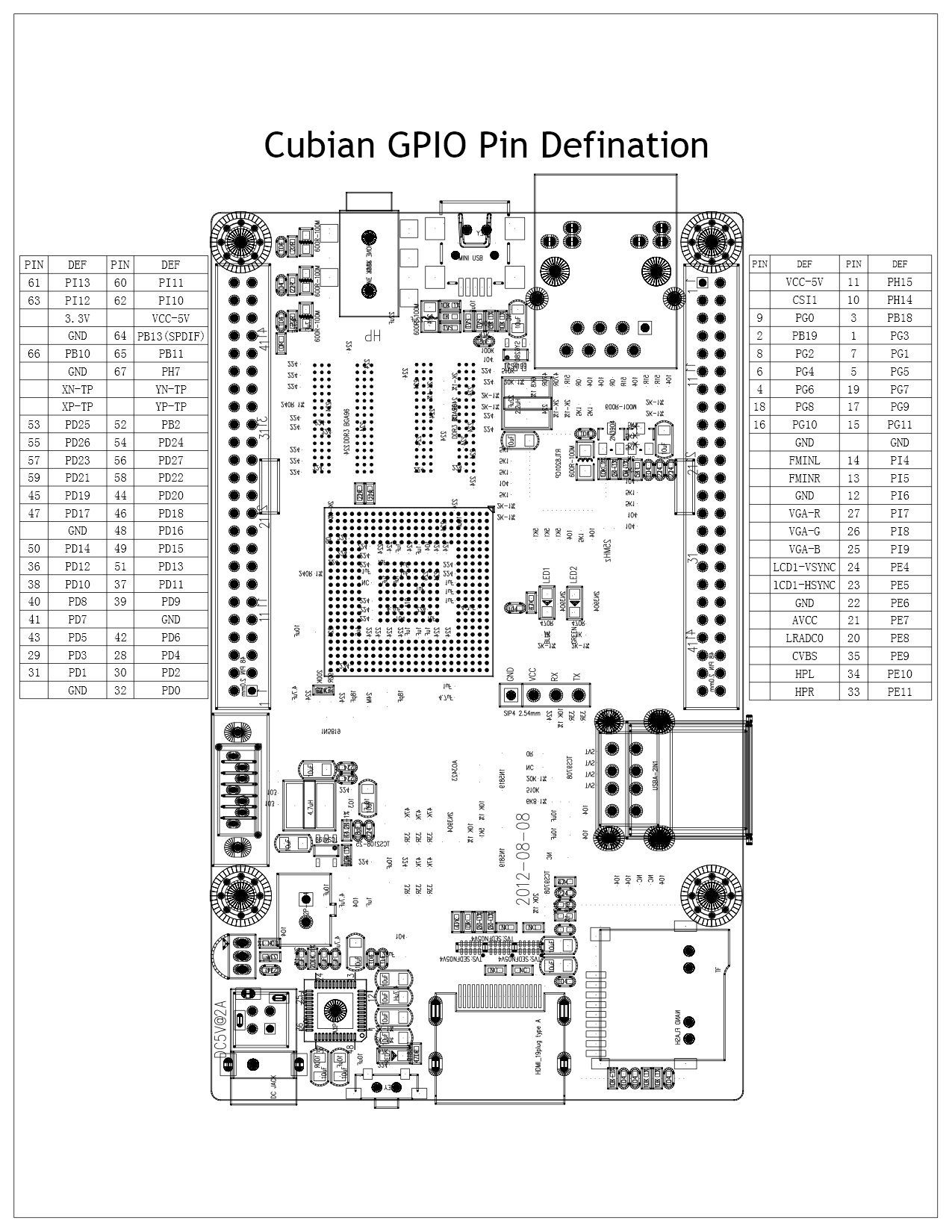
For my case I have configured in script.fex file port PG10 as tx and PG11 as rx which are pins 17 and 18 on the connector on USB side.
| 17 | PG10 (CSI1-D6/UART4-TX) | 18 | PG11 (CSI1-D7/UART4-RX) |
I have attached cables (I have 2.54mm ones, but they somehow fit). I used 3.3V from the front side of cubieboard but I could used also PIN 44 next to SATA port.
The device number of ttySx depends on how many uarts you have opened. In my case I have opened uart0 and uart4, so the uart4 is mapped to the device ttyS1.
To test my changes I used utility called “cu” that I have installed and started on ttyS1 with 9600 baud rate.
sudo apt-get install cu cu -s 9600 -l /dev/ttyS1
Arduino was programmed to send me outside temperature (in C) and humidity so I started to receive data.

Now I will setup a crontab and a web server to have history of temperature available on the internet. I will do another post, because it took me a while to create such graph on my web page hosted on Cubieboard2 with Apache.

Outside temperature for last 4 days using Google charts API