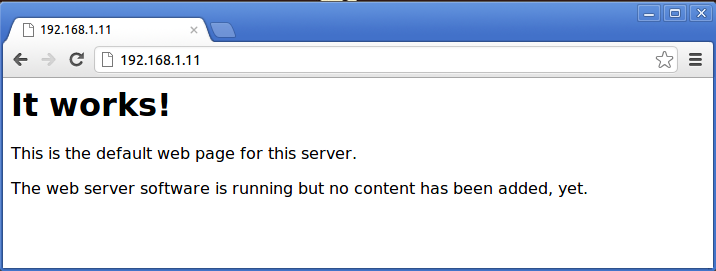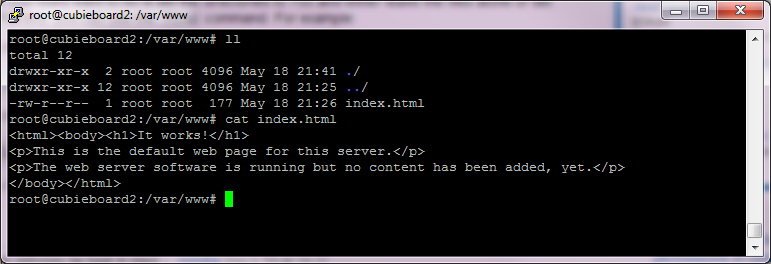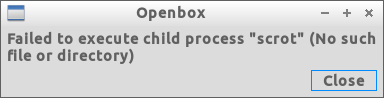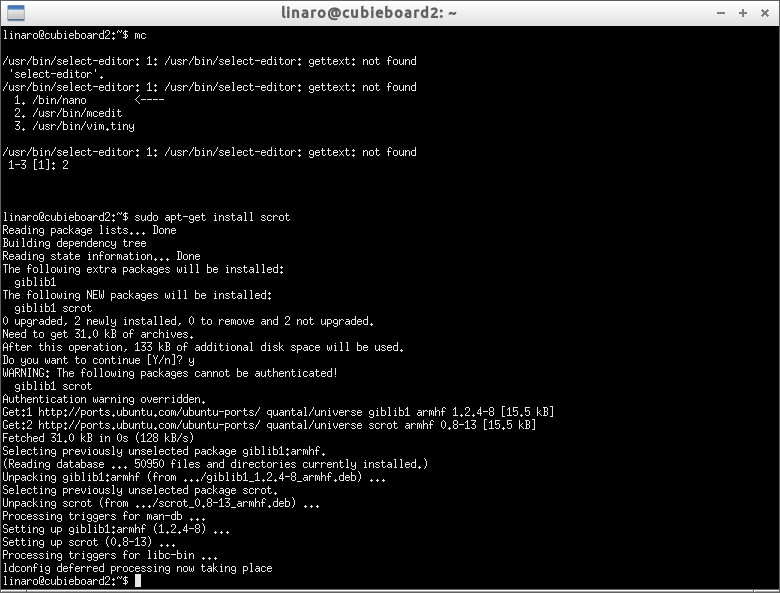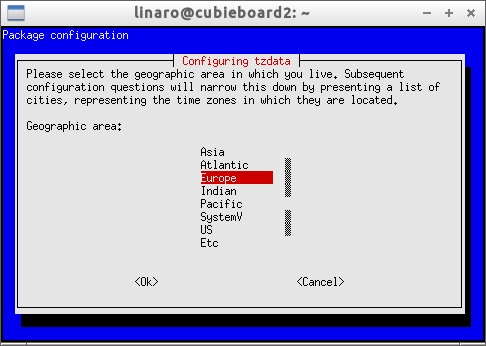I2C on Cubieboard with Lubuntu
I2C bus is used by many integrated circuits and is simple to implement. Any microcontroller can communicate with I2C devices even if it has no special I2C interface so I wanted to enable I2C also in my Cubieboard2 to get direct access to sensors.