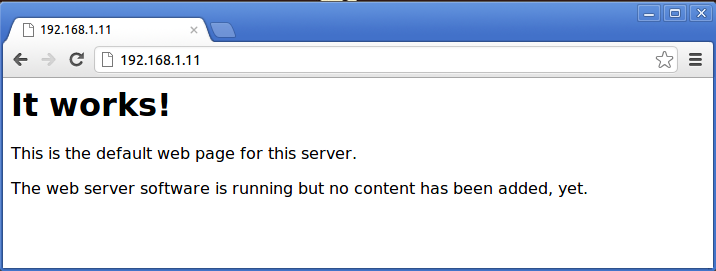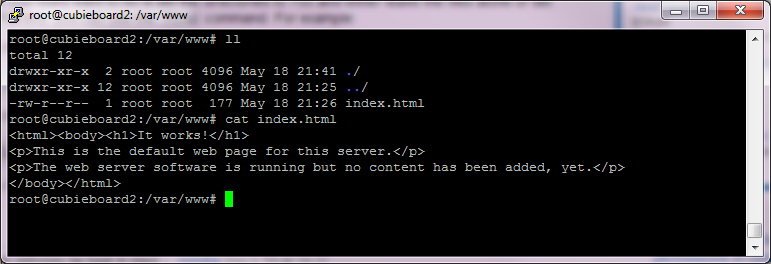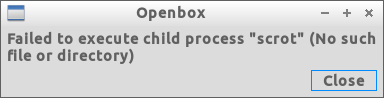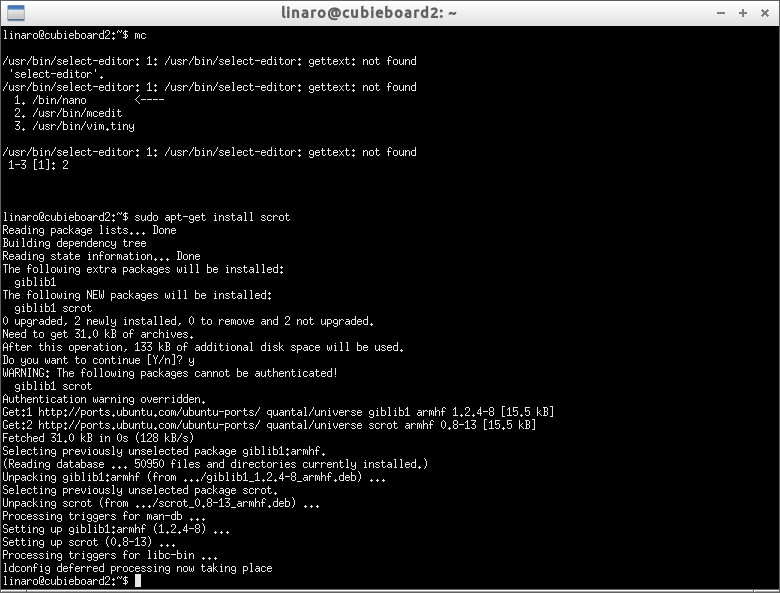WiFi Access Point Bridge with Raspberry Pi 3 – ETH to WLAN
A Raspberry Pi WiFi Extender is a cheap and power efficient way of increasing the total range of your WiFi Network. In my case I needed to extend a WiFi coverage within the same LAN (bridge mode from Ethernet to WiFi).
I have found a working shortcut 😎 to create an access point following a GitHub project so I didn’t need to follow instructions from raspberrypi.org page – Using the Raspberry Pi as an access point to share an internet connection (bridge).