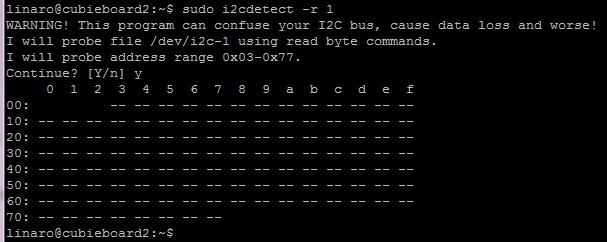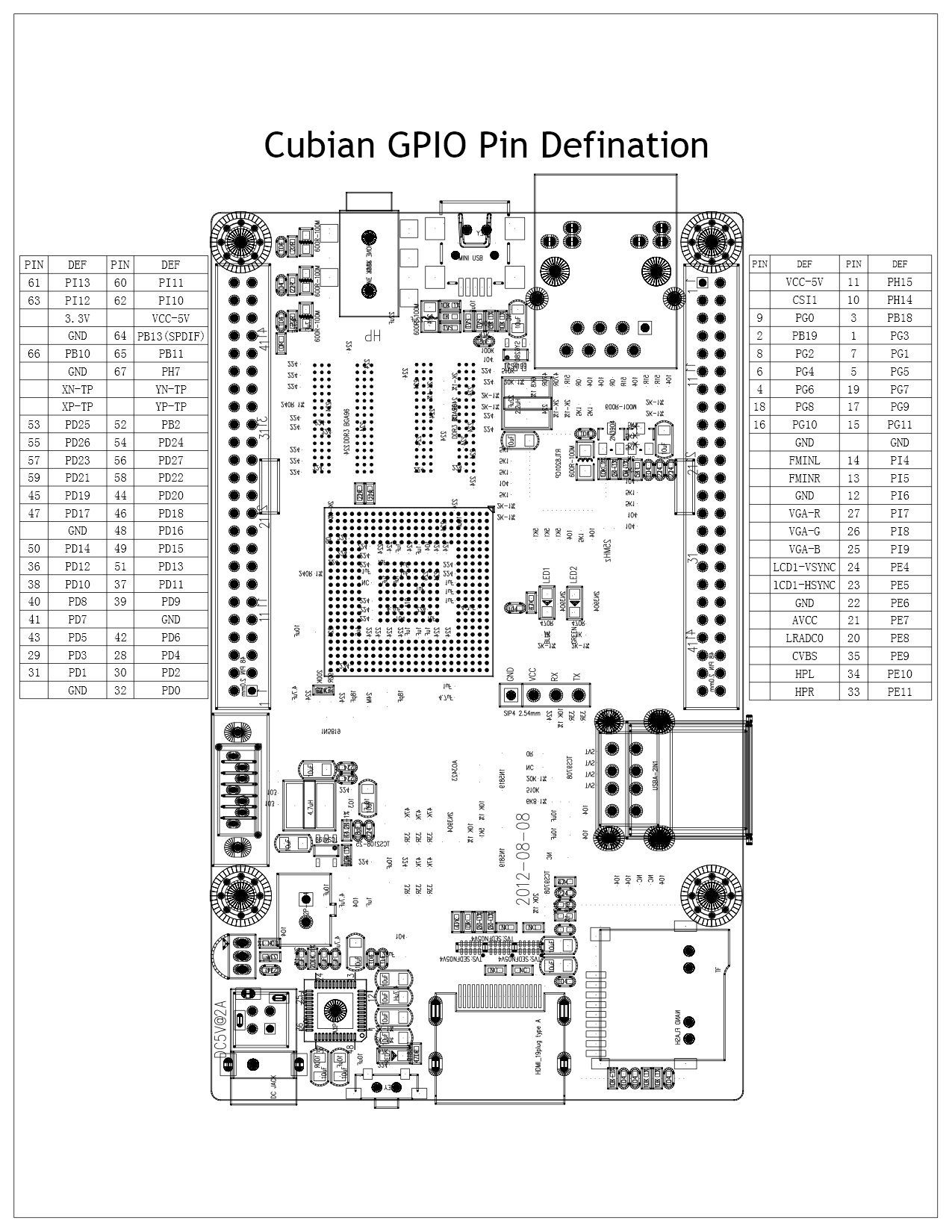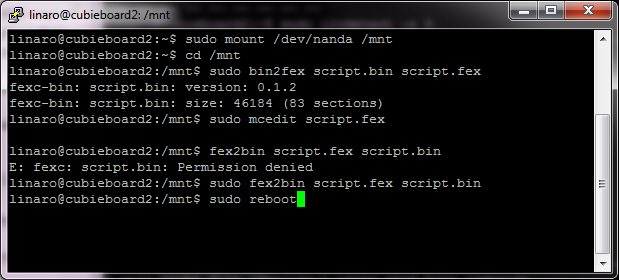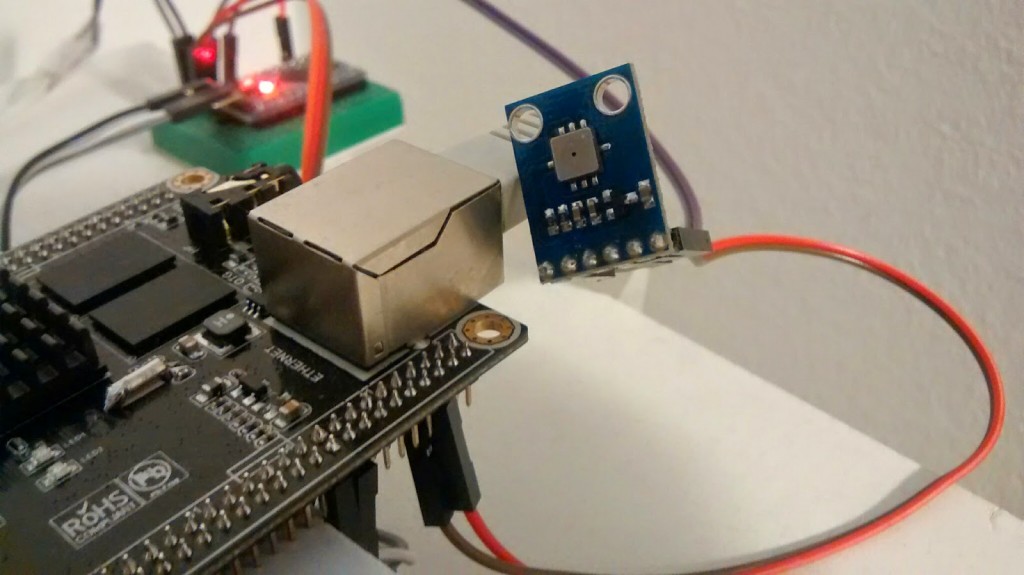I2C bus is used by many integrated circuits and is simple to implement. Any microcontroller can communicate with I2C devices even if it has no special I2C interface so I wanted to enable I2C also in my Cubieboard2 to get direct access to sensors.
Following commands are useful for I2C interface:
- i2cdetect (used to detect slaves address in the bus)
- i2cdump (used get a range of values)
- i2cget (used to get a value)
- i2cset (used to set a value)
You can install them from one package:
sudo apt-get install i2c-tools
To check your connected I2C devices run:
sudo i2cdetect -y -r 1
I followed the how-to by cubieboard to enable I2C port on my lubuntu cubieboard2:
sudo mount /dev/nanda /mnt cd /mnt sudo bin2fex script.bin script.fex sudo vi script.fex
I changed only i2c (twi)- I selected the one that was already configured to PB18/19 twi1_para. Pin #6 is SCL and pin #7 is SDA (U15 – the pin array near the USB-Ports). Refer to pin definition (or this PDF) :
| 5 | PG0 (CSI1-PCLK/SDC1-CMD) | 6 | PB18 (TWI1-SCK) |
| 7 | PB19 (TWI1-SDA) | 8 | PG3 (CSI1-VSYNC/SDC1-D1) |
[twi1_para] twi1_used = 1 twi1_scl = port:PB18<2><default><default><default> twi1_sda = port:PB19<2><default><default><default>
Save the file and convert it back to script.bin:
sudo fex2bin script.fex script.bin sudo reboot
Connect your I2C device (BMP085 sensor in my case) and now test the I2C interface.
sudo i2cdetect -r 1
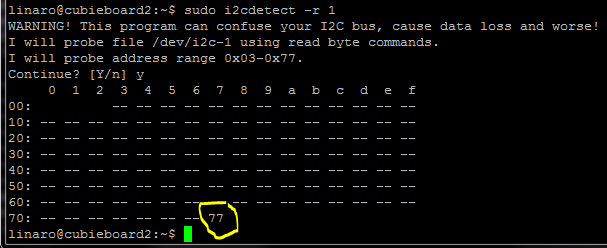
I have connected BMP085 that is preconfigured with address 0x77 detected by i2cdetect.
In my next post, you can see how I programmed cubieboard to get data from the BMP085 barometric pressure sensor –> cubieboard-with-bmp085-barometer
In Cubian the /dev/i2c/1 is already preconfigured (cubian follow this guide http://wp.applesandoranges.eu/?p=48)
Other usefull links: